How to change IB in Exness in Easy Way
You can Join Golden circle for free when you create new account with my IB link, you can create new account under my IB from this link.
https://one.exness-track.com/a/zn012nhpef
Click on the link provided above and create a new real account and after verification and deposit (Minimum deposit USD 200) you can message me on telegram to access the golden circle and if you already using my broker then you can change the IB in exness from following method:
You can follow the instructions on how to move your account under our IB network. Here are two methods:
## The First Way
1. Compose an email to support@exness.com from your registered email at Exness.
2. Use the following example as a template for your email:
......
Dear Support,
I'm eager to join your IB Partner network with the code: zn012nhpef.
Please link my trading account (insert your account number) to the IB using this link: https://one.exness-track.com/a/zn012nhpef
Your prompt assistance in processing this request is highly appreciated. Thank you.
Kind regards,
Your Name
.......
## SECOND WAY
1. Log in to your Exness client dashboard (Personal Area).
2. Navigate to the "Settings" menu and select "Partner Switching or Partner Changing Option." If you don't see the partner change menu, contact live chat to activate it.
3. Fill out the provided form with the following details:
- Select the reason for changing partners.
- Enter the IB link with https://one.exness-track.com/a/zn012nhpef
- Leave the web URL field blank in the comments section.
4. Click "Send."
5. Your account will be transferred to our IB within 24 hours, once confirmed by Exness support. Afterward, open a new MT4/MT5 account and ensure its validation (new accounts created after switching IBs are considered).
By following these steps, you'll smoothly move your account under our IB network.
###Third WAY
Please follow the below steps in order to make the request for your Partner change.
Kindly note that this Change Partner form will not be displayed on Exness Trade (mobile app).
1-Kindly login to your personal area
2-Please click on this link : https://my.exnessaffiliates.com/change_partner/?action=login
3-In order to submit the request you need to fill up the required information:
a- Select reason for partner change
b- Enter reward wallet number or partner link of the new partner
c- Enter website "Url" from where you found the partner
d- Please add any comment
4-Once you submit all the above details a verification code will be sent in your security types(sms or email) as per your security type.
Kindly enter the verification code and click on the confirm button please.
5- After submission, the average processing time for Partner change requests is up to 3 business days and you will be notified with the feedback via email. Also, please make sure to submit the form within 7 days after being displayed in your Personal Area, or else it will be closed.
6- Once your Partner Change request is processed, kindly clear your browser's cache and cookies first and then create a new trading account from the same personal area, then those new accounts will be under the new partner. Please be informed old account will still remain under old partner
If you need further assistance then please do not hesitate to contact us back.
Here's a quick comparison in table format:
| Method | Email Way | Second Way |
|---|---|---|
| Procedure | Send an email to support@exness.com | Use the Exness client dashboard |
| Initial Step | Compose an email using the provided template | Log in to your Personal Area |
| Account Linking | Mention your account number and IB link in the email | Fill out the provided form with IB link |
| Confirmation | Wait for Exness support confirmation (within 48 hrs) | Await confirmation from Exness support |
| Additional Step | Open a new MT4/MT5 account and ensure validation | NA (Not applicable for the second method) |
Following these methods, your account will be swiftly moved to our IB network. Happy trading!